The Sim Rig V2

At the end of my last rig post I placed a list things I wanted to upgrade on the rig. Here is this list and why I wanted the upgrade.
Direct Drive Wheel
The current rig is fitted with a Logitech G29 and while this is a adequate solution the feedback provided is limited by the power (2Nm) and the resolution possible with a gear driven system. Gear driven solutions often feel notchy as you can feel the gears mesh and have a backlash (where the gear teeth don’t perfectly meet). These drawbacks are mostly taken care of in a belt driven wheel but belt drive still has issues with resolution, since due to the price point the devices often use cheaper smaller motors and therefore pulleys are used to step up the torque with the inevitable lose of fine detail in the feedback. Direct drive wheels are the best of both worlds, there is not transmission mechanism, since the wheel mounts direct to the motor shaft (hence the name), for the fine details to get lost in and they often use MUCH bigger motors to provide the torque requirements.
So what did I get? Well with a limited budget the direct drive options are also limited since traditionally direct drive wheel bases start at around £1200 (Feb22). That was until Fanatec disrupted the market with the CSL-DD, a budget friendly direct drive base for £500 (Feb22). Obviously that’s the choice, but due to it being so market disruptive it was extreamly difficult to get hold of (at time of writing it’s sold out with pre-orders for over 3 months ahead). I ended up paying an extra £150 for mine since a lot of initial stock was bought by scalpers and resold for a higher price. While this is a practice I would typically never support it was my only way to get the CSL-DD quickly.

New pedals
My Logitech G29 pedals have served me well and the TrueBrakeV2 upgrade made a big difference to the feel of the brake. However I’m upgrading the whole system so why not upgrade the pedals. As ever budget is a consideration so true high end pedals at over £1000 (Feb22) wont be an option, however having entered the Fanatec ecosystem with the wheel base (and therefore the wheel too) I thought stick to their premium offering for the pedals, the ClubSportV3 at £350 (Feb22). This gives you all 3 pedals (Throttle, Brake, Clutch) with a true load cell (rated at 90KG) for the brake and hall effect (non contact) sensors for the other two. Additionally the throttle and brake pedals come with rumble motors attached for simulation of Traction Control and ABS.

Extrusion cockpit (known as an 8020 cockpit)
So I added a new cockpit to the list for two main reasons. The first being that my existing GameRacer Elite has some play in the wheel mounting even with a 2Nm wheel. Once I go to 8Nm (Fanatec CSL-DD with Boost Kit) that will become a problem. Secondly the wheel mounting on the Elite is a center post and as such would interfere with the new pedals. This is not a problem with the existing pedals since they are mounted to a custom frame and the throttle and brake are on the right side of the post and clutch on the left. However I almost exclusively drive Formula and GT cars now and these don’t have foot clutches and traditionally are left foot operated brake. Using right foot for throttle and left for brake is not an option in my current configuration.
I searched the market and the choice of sim rigs is very wide and varied, however my biggest consideration (besides budget) is that I want to simulate both racing and flight (keeping my existing Thrustmaster Warthog) so a pre-made rig that combines the two or a customisable rig that I can change to suit is the direction I needed to go. There are limited options for rigs that can do both flight and drive at the same time and these are typically premium priced, as such I went the customisable route. Going down this road meant a rig built of aluminium extrusion for the ultimate in changeability. After many hours searching for plans, pictures and ideas I shorted listed a few and started to look for a profile provider in the UK that I could cost the parts list with. I found Motedis which supplied all the parts I would need and seemed to be local. When going through their site I found they supplied their own profile sim rigs in kit form, the US-Dream fitted my needs and budget well. To add flight to it I just purchased a couple of extra lengths of profile and some brackets to add a joystick mount.
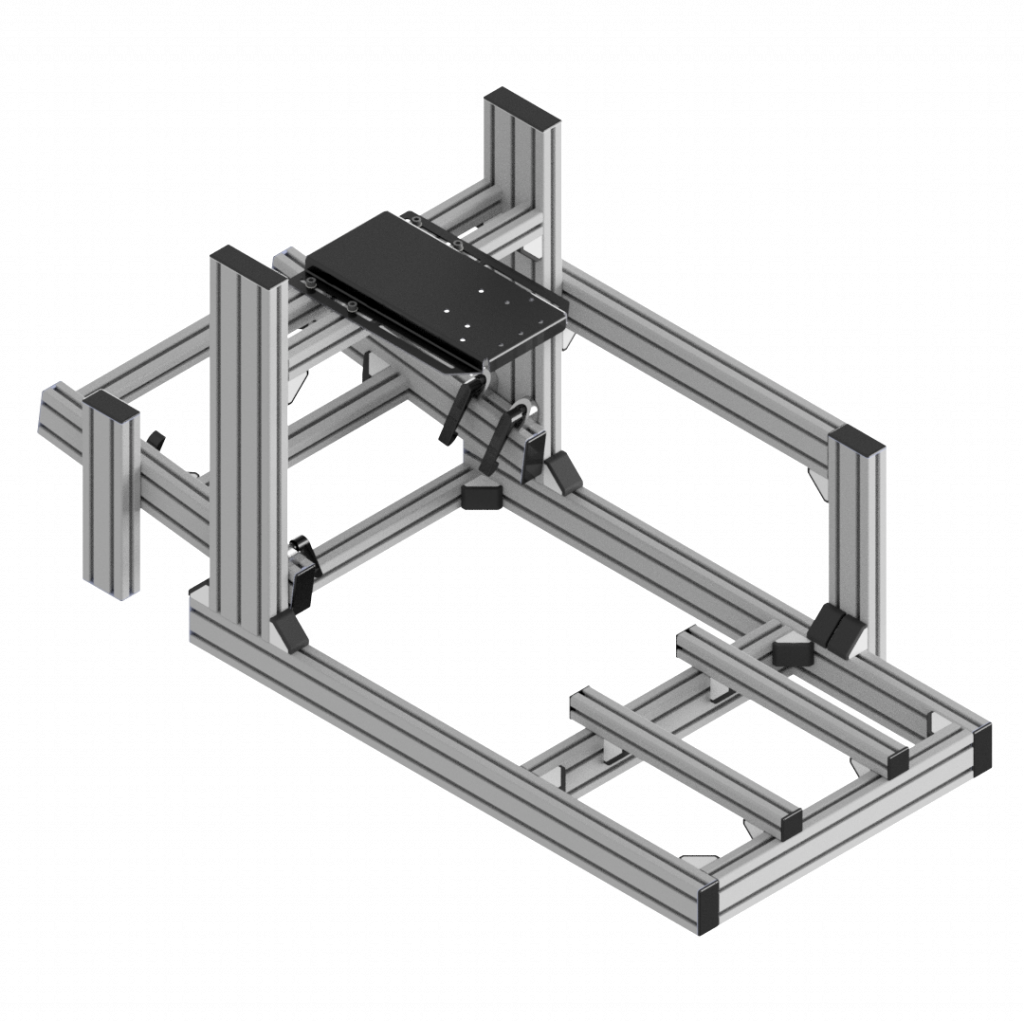
Delivery Day
Finally everything has arrived, but what did I actually get (because there are more things in the picture than above).
Major parts
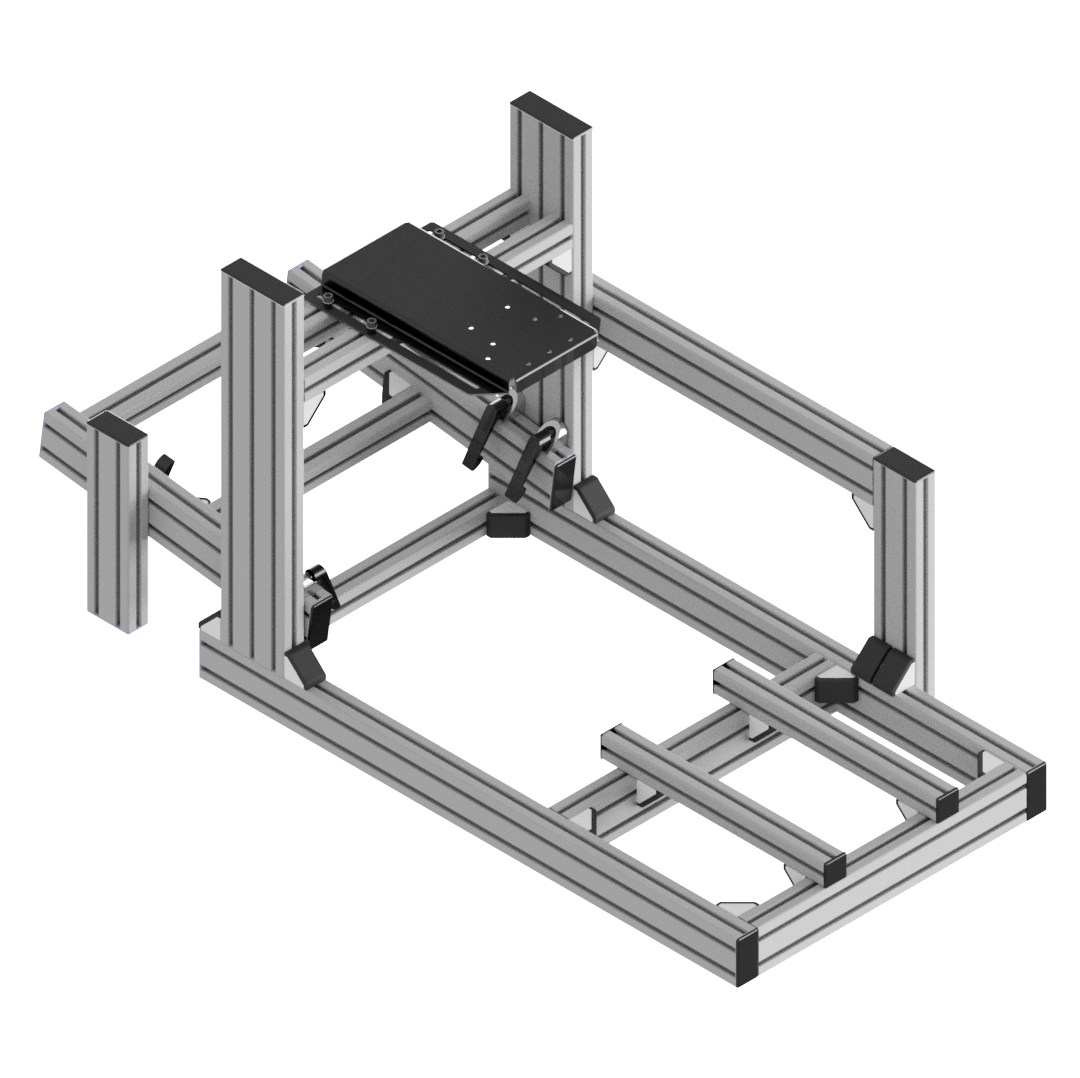 | The base rig & extra parts for flight | Motedis |
 | Fanatec CSL-DD with Boost kit (Wheel Base) | CSL-DD |
 | Fanatec ClubSport Formula V2.5 Wheel | Formula 2.5 |
 | Fanatech Podium Advanced Paddle Module | Paddles |
 | Fanatec ClubSport V3 Pedals | Pedals |
The Build
Putting together the base rig took about 4 hours in total with an additional hour to mount the Fanatec gear to it. Some additional extras where 3D printed to make the whole thing neater.
- Fanatec CSL-DD Power Supply Mount (https://www.thingiverse.com/thing:5030383)
- I redesigned the Drayton T25-8 mount for use to 8020 rigs (https://www.thingiverse.com/thing:5274766)
- 3D printed cable clips for 40-series profile (https://www.thingiverse.com/thing:4712927)
- A headphone mount, now used to hold the HP Reverb G2 VR Headset
Once built the rig has one obvious issue, it’s VERY low to the ground. The rig seat height made it very hard to get in and out of. This was solved by adding a set of 100MM casters to the bottom of the rig.
Modifications
Two key things were changed on the rig to customise it to my liking.
The ClubSportV3 pedals where disassembled and reassembled in a different order. Unfortunately it is uncomfortable for me to hold my legs close together for long periods of time. To make things more comfortable the clutch and brake were swapped over to place the brake on the outside. As I drive Formula and GT and the Advanced podium module has clutch paddles, the foot clutch never actually gets used.
Secondly I didnt invest in the Fanatech brake performance kit (to change the stiffness of the pedal), instead I simply purchased a length of the appropriate hardness polyurethane rod as it’s the same thing used in the performance kit but cheaper than when purchased as a kit from Fanatech. I cut an appropriate length and replaced one of the elastomers in the pedal assemble to it. This gave me a pedal hardness that I wanted.
The Final(ish) rig
The rig is almost completed, however I have not yet mounted the flight stick (hence the extra profiles stored under the seat)

The rig has all the features of the previous version but updated, to see the previous incarnation click HERE
August 2022 – Flight Update
Finally I got around to adding my Thrustmaster Warthog flight stick to the rig, this completes the ability to run flight on the rig.



Questions from the community
How do you operate a rudder when doing flight simulators?
This is a common question. I have vJoy installed to allow for a software based input. I then have Joystick Gremlin installed to allow me to take any axis from my existing setup, in this case the throttle and brake axis, and merge them together to make a new axis (x-axis on vJoy1). The configuration looks like this…..

….vJoy virtual joystick #1 is enabled and set to have 1 button and X & Y axis (although I currently only use the X). This simple adds a software based ‘joystick’ to windows and therefore any game you run. Joystick Gremlin is then used to apply the right values to this software joystick. In Joystick Gremlin I select the ‘Actions’ menu followed by the ‘Merge Axis’ option. I then merge the X (Throttle) and Y (Brake) axis from the Fanatec ClubSport v3 pedals and place that on vJoy1’s X axis.
NOTE: The reason I use the Brake as the second axis is because thats the pedal on the outside for me, see above for why I physically swapped brake and clutch pedals over.
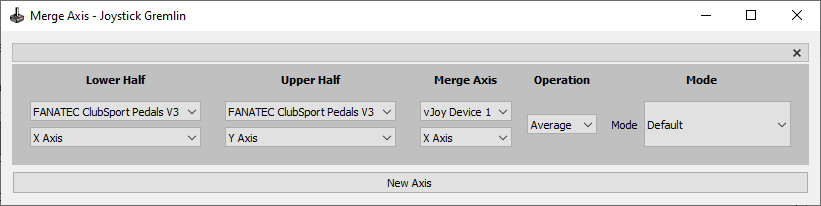
This means that the two pedals operate the two halves of the X axis, ie the axis is centered unless a pedal is pressed, if you press the throttle the axis rises in value, if you press the brake pedal the axis drops in value.
At this point if you are running potentiometer based pedals such as the Logitech you are finished as both pedals will react the same. In my case the brake is a loadcell and therefore acts differently to the throttle, this takes a little getting use to but is made easier by adding a response curve to the axis. This is done in Joystick Gremlin by selecting the ‘vJoy Device #1’ tab and then X axis followed by adding a ‘Response Curve’. This means the reaction of the pedal is changed in accordance with curve profile before being passed to the game. My curve looks like this….
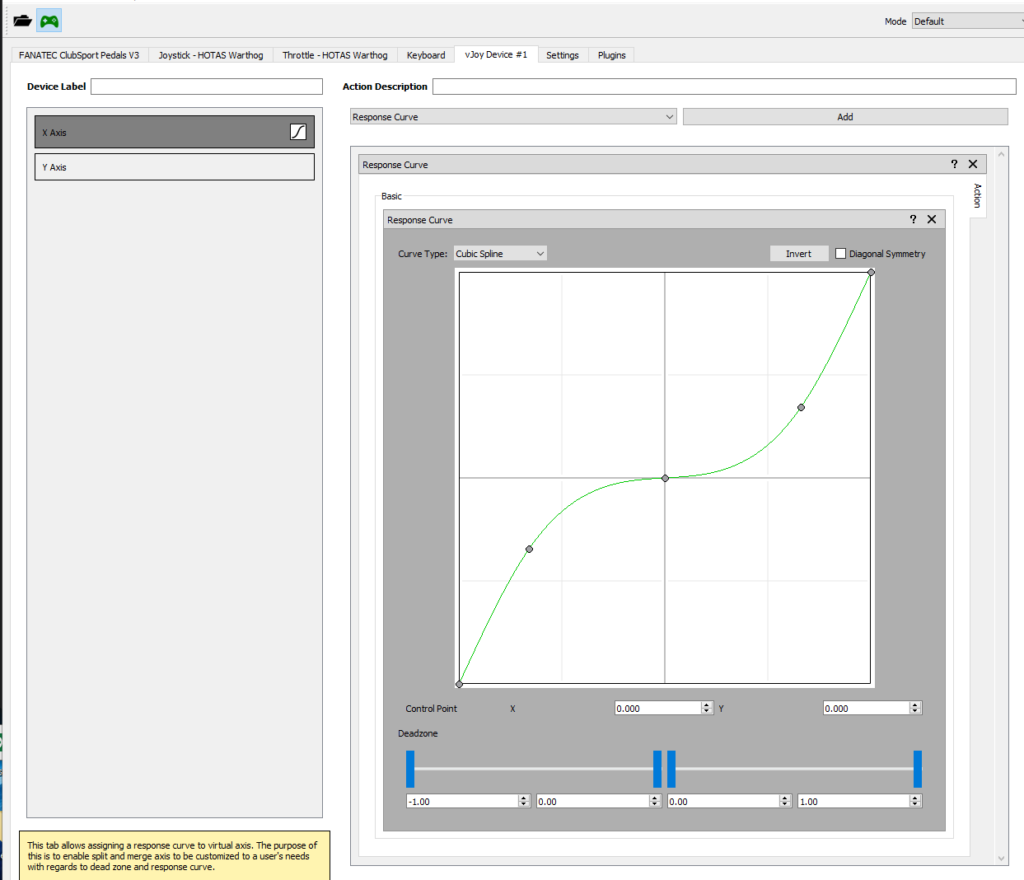
…and is designed to modify the values around center (low pedal movement) to account for the movement difference between a position based throttle pedal and a loadcell (pressure) based brake pedal. It’s not perfect, but a whole lot easier to do that swapping the pedals from race to rudder on the rig every time I want to fly (DCS, MSFS2020, Elite Dangerous) vs racing (iRacing, ACC).
NOTE: The biggest compromise here is the setup does not allow for toe brakes and as such I have those mapped to an exist of the Warthog for when they are needed.
