PioneerX Trucking Events – FAQ

Frequently Asked Questions
What is PioneerX Trucking Events?
The PXTE site is a reimagining of the World or Trucks site so that drivers may participate in driving events from the past and new custom events.
How do I register to the site?
Simply visit the site @ PioneerX Trucking Events and click the Login button. You will be forwarded to the steam secure login page as we use Steam as a secure identify provider. This will also automatically register your SteamID as a driver on TrackSim and PXTE and allow future jobs to appear on the site automatically.
Do I need to install anything?
Yes, in order for us to receive details about your jobs they need to be sent from your game to TrackSim, this is done by installing the TrackSim connector from https://docs.tracksim.app/docs/getting-started/installation
I get this popup, why and what do I do?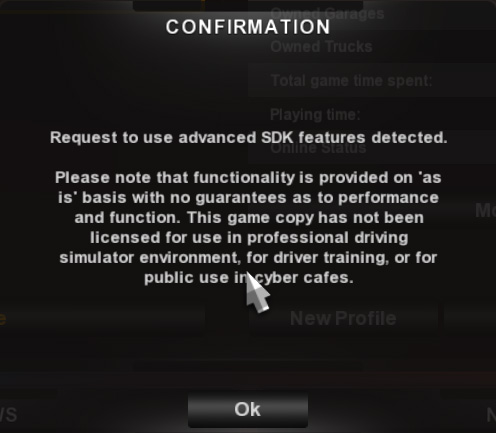
Because the TrackSim API has asked your game to provide advanced job information (truck details, cargo details, etc) the game designers decided to place a popup warning that lets you know this information has been requested. You will need to OK this message for TrackSim and therefore PXTE to receive the job information.
What job types can I use?
Unlike WoT where you MUST use ‘External Contracts’ our system will accept delivery data from ANY job you take. This means you a free to accept any job you like in the game and have it count towards an event assuming that event does have a job type restriction.
You replicate some of the old WoT events, why dont you do them all?
Some of the WoT events, such as the Christmas or Halloween events, use custom cargos. These cargos are not available via standard jobs outside of the WoT event. If we created events that used these cargos you would be unable to complete them after the WoT event expires.
My job doesnt show in my log?
If a job has not shown up in your ‘Last 25 Jobs’ list then this is either because you do not have the TrackSim connector installed (see above) or did not have a working internet connection at the time the job completed. Unfortunately there is nothing we can do to get back job information that has been lost before it reached us.
My job did not count towards an event?
Firstly check you have subscribed to the event. Jobs will only count towards events you have subscribed to (there is a ‘Subscribe’ button in the top right corner of each event listing).
In order for a job to count towards an event you are subscribed to it MUST meet the qualifying criteria of the event. However where a job is completed that meets the qualifying criteria of more then one subscribed event the job is assigned to the OLDEST qualifying event. If your job didn’t advance the event you expected it to check any other event you are subscribed to as it may have advanced a different event.
I have unsubscribed from an event what happens to the jobs that were part of this event?
If you unsubscribe from an event the system will reset your progress in that event. The jobs are allocated to events at the time they are completed so any job that was allocated to an event you unsubscribe from will remain in your log and count towards your leader board entry but will NOT be allocated to a different event.
Can I remove myself and my jobs from the system?
You can not directly remove yourself from the system, however we are happy to do so if you submit a ticket to https://tickets.pioneerx.co.uk/
What personal information do you collect and store?
The only items we collect and store are the following….
– Your SteamID (a number)
– Your Steam Public Account Name
– Information regarding your ETS2 or ATS delivery job (Source, Destination, Cargo, Truck)
We do not store or process any data that is personal to you (no email, address, IP, etc is collected)
